Ignore List
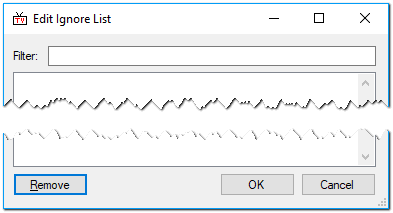 When a Scan is run any “missing” episodes for shows in your media library are listed.
When a Scan is run any “missing” episodes for shows in your media library are listed.
These may be genuine missing episodes or they may be “Specials”, that don’t fit the season/episode pattern but are still part of the show, for example: -
My Favourite Show - S00E03 - Recap of Last Season
This may be something you want or it may just be adding to the “noise” in the Scan tab.
If it is “noise” you can highlight the row (or multiple rows if that fits better) and right click. A cut-down menu appears, if you select “Ignore Selected” the item is removed from the Scan results and appears in the “Ignore List”.
If, at a later date, you decide you wish to add the item, you can remove it from the Ignore list using the Edit Ignore List window, selecting the item in question and clicking Remove.