The Folder Deleting Tab
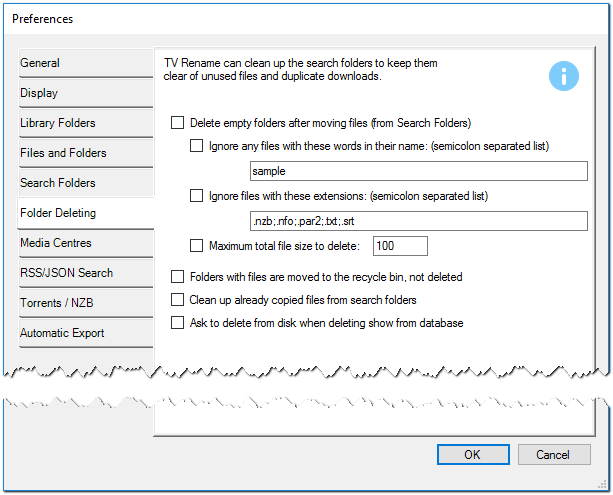 This tab is all about TV Rename tidying up after itself.
This tab is all about TV Rename tidying up after itself.
When downloading video from the internet its quite common to get .nfo files, screen grabs, sample video, text-art files and the like bundled with the download.
TV Rename automatically takes care of the video file and any others you media play may require, renaming them and copying or moving them to your media library.
The settings in this tab take care of the rest.
The flow through this tab is pretty self explanatory, start by ticking the Delete empty folders… tick box to enable the action.
The other settings are fairly obvious, tick the boxes and modify the text as required. It should be noted that Ignore any files with these words… also includes folders.
If you use the copy option to update your library then ticking the Clean up already copied… box will delete the source files after the copy is complete.
Default: All functionality disabled