Search Engines
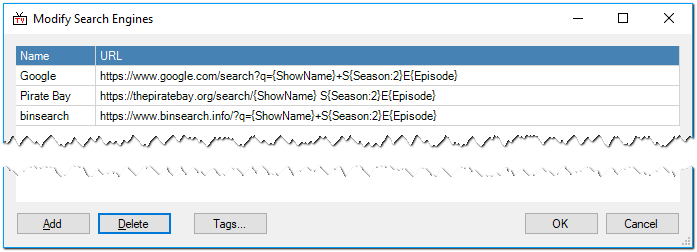 The Modify Search Engines window controls TV Rename’s outgoing interface with the world (other than TheTVDB). Here, you can configure how and where TV Rename points a web browser searching for files.
The Modify Search Engines window controls TV Rename’s outgoing interface with the world (other than TheTVDB). Here, you can configure how and where TV Rename points a web browser searching for files.
Using the Add and Delete buttons you can create or remove records at will, and the Tags... pop up a list of supported tags to remind you whats available. (The tags supported are the same as those listed in the Filename Template Editor.)
As an example, here is a URL entry for Google.
https://www.google.co.uk/search?q={ShowName}+S{Season:2}E{Episode}
The list of URL’s can be used when the When to watch tab is open, the last used entry becomes the default, and appears in a text box to the right of the Refresh button. It can be changed by clicking the ▼ button and selecting another entry.
With a little ingenuity you can get really creative with these entries and pass your search to its specific target through a web proxy.