Run a Scan
Now you’re ready to run your first scan.
Go to the Scan tab, and click Full. TV Rename will download any needed show information from The TVDB, and compare it with the contents of the media library.
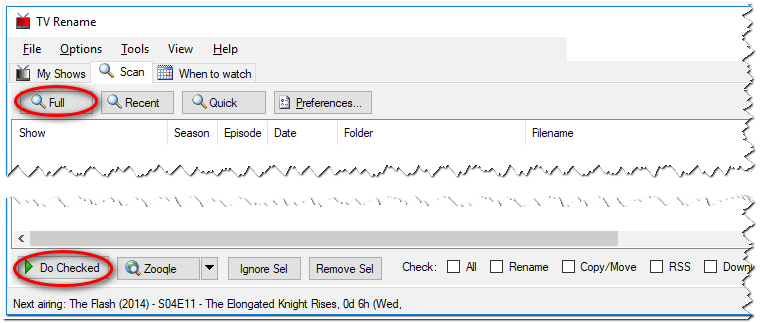
When the scan is complete, TV Rename will display its suggested changes in the main pane. Any ticked item will be actioned, so un-tick things you’re not sure about, or use the check boxes in the bottom-right of the window.
For a more “granular” approach you can right-click on selected items to see actions for that specific item.
Click Do Checked and TV Rename will process the ticked actions, moving and renaming files as necessary.