The Folders Tab
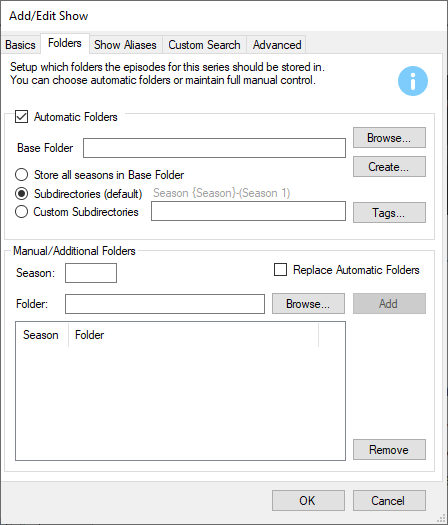
Completing the “Folders” Tab tells TV Rename about the library folder for the show. Returning to our example of “The Good Doctor”: -
If the “Automatic Folders” box is ticked the path to the base folder can be typed in the text box or filled in by browsing, but either way, now TV Rename knows the location of the shows base folder in the media library all the “really useful” stuff can begin!
The three radio buttons determine how the seasons of the show are handled: -
Selecting “Library Default” will tell TV Rename to create a sub folder for each season, naming them “Season 1”, “Season 2”, “Season 3” etc.
Selecting “Base Folder” will tell TV Rename to store all the related files in the base folder specified previously.
Selecting “Custom Pattern” allows you to specify (using text and tags) the naming of the season folders.
| Default: | “Library Default” | Selected |
If you require more granular control you can un-tick the “Automatic Folders” option and use the “Manual/Additional Folders” entries to specify the exact name and location for each season folder used by the show.