Auto Add Shows
Whilst discussing “Add/Edit Shows” it would be remiss not to mention “Auto Add Shows”.
This not-so-obvious trick in TV Rename’s functionality attempts to add video files that have been downloaded but are unknown to TV Rename to its database for inclusion in the library.
It is activated by ticking the “Notify when new shows are found” box in the Options>Preferences Bulk/Auto Add window.
For example: -
If the show file “Westworld.S01E01.HDTV.x264.mp4” exists in the downloads directory but not in TV Rename’s database and the “Notify when new shows are found” box is ticked; a scan will result in the following pop-up appearing…
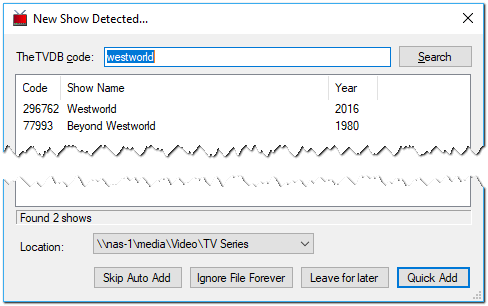
TV Rename has taken it upon itself to attempt to find the show name and look it up using The TVDB!
You now have a number of options: -
Selecting Skip Auto Add stops doing auto add for this scan for all files.
Selecting Ignore File Forever stops doing auto add on that file for this (and all future) scans.
Selecting Leave for later ignores this file for this scan.
However, if you select the matching series name in the central window (in this case “Westworld”) the “Location:” will be modified to include the show name. Click Quick Add and the file will be added to the library, prompting you to create the required sub-directories as necessary.
Auto Add uses the default settings for almost all options (so the timezone etc. may be need adjusting).
The locations used are based on those entered as part of “Bulk Add”.