When to watch
Once you have TV Rename up and running and behaving the way you want you’ll probably spend most of your time on this tab. If you wish you can make this tab open by default by changing the “Startup” tab setting in the General tab of Options>Preferences.
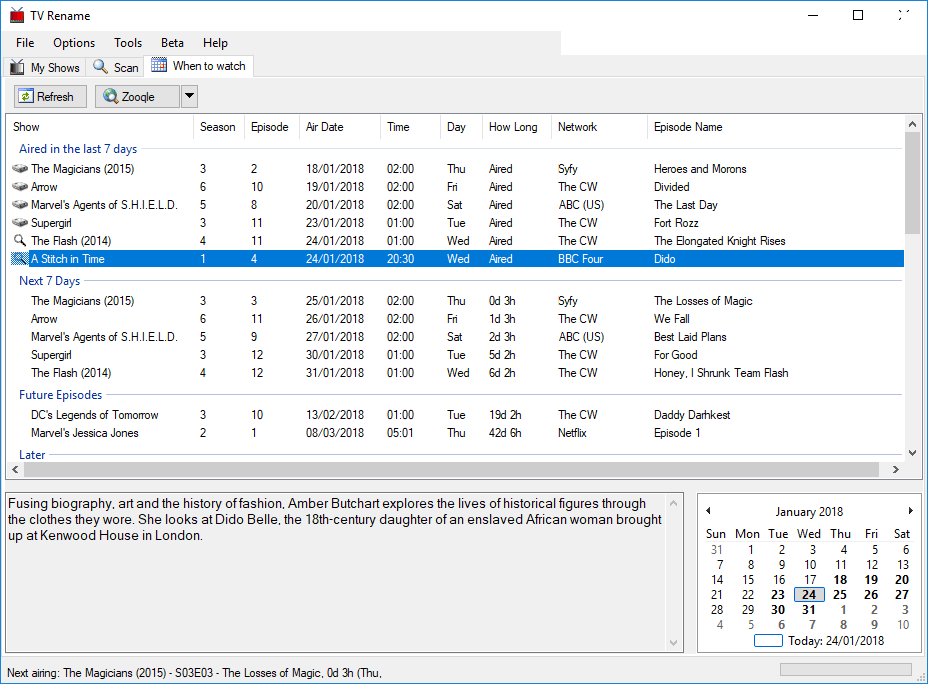
Looking at the list in the main panel we see details of recent and future show episodes matching the TV shows found in the media library.
At the top of the panel episodes “Aired in the last 7 days” are shown (you can actually modify the number of days in the General tab of Options>Preferences if you wish).
In this example there are a number of shows listed. A disk icon to the left of a show indicates that the episode was found in the media library and the magnifying glass to the left of a show indicates that the episode has aired, but cannot be found locally. Double clicking on a row thus indicated will launch your default web browser (pointing to a page of your choice - in this case “Zooqle”) pre-loaded with search parameters to look for the missing file (configured in Options>Search Engines).
The next section indicates which shows already in the media library will be airing a new episode in the “Next 7 Days”.
“Future Episodes” looks further ahead and lists the first new episode of each show found in the media library not already listed in “Next 7 Days”.
“Later” shows the rest of the future episode information matching shows in the media library that TheTVDB knows about.
The next two panels show (on the left) a summary for the episode highlighted in the main panel and (on the right) a calendar indicating the dates episodes were/will be broadcast (in bold type). The calendar interacts with the main and summary panels. Clicking on a bold date will highlight the show episode matching the date in the list above, and clicking on an episode in the main panel will cause the calendar to display that date. In either case the episode summary will be updated as well (if there is one).
As mentioned elsewhere; the content presented by TV Rename is only as good as that found at TheTVDB so please consider registering and helping to maintain their content - everybody benefits!
In keeping with our jumping-about policy lets look at My Shows next.